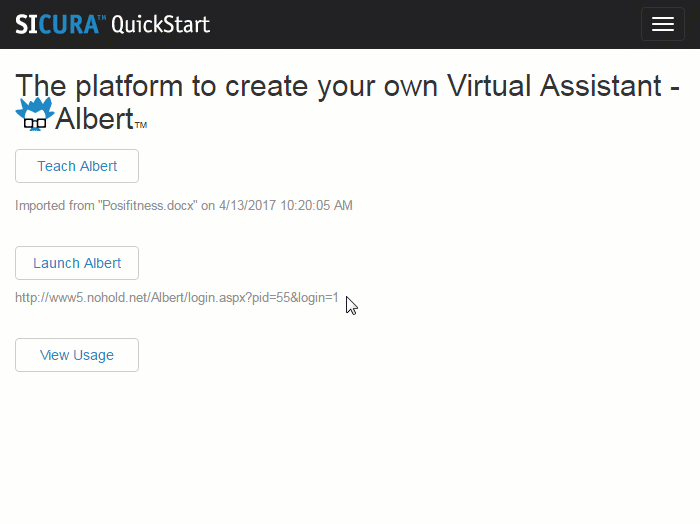1) Pick a document or create your document and add the appropriate headings. Then save it.
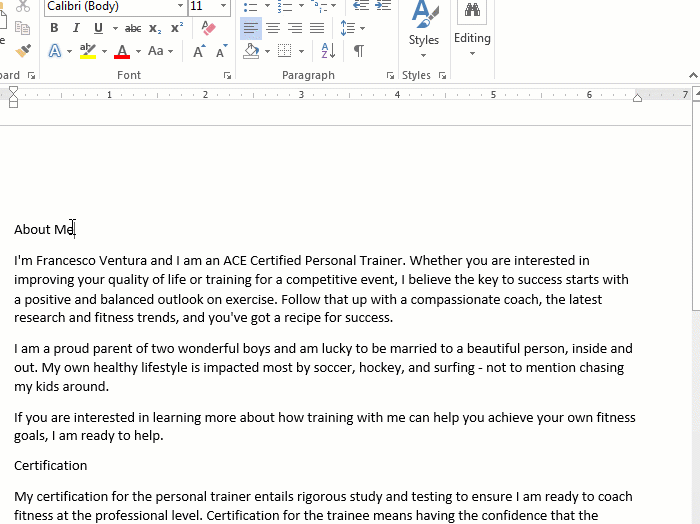
2) Login in to SICURA QuickStart.
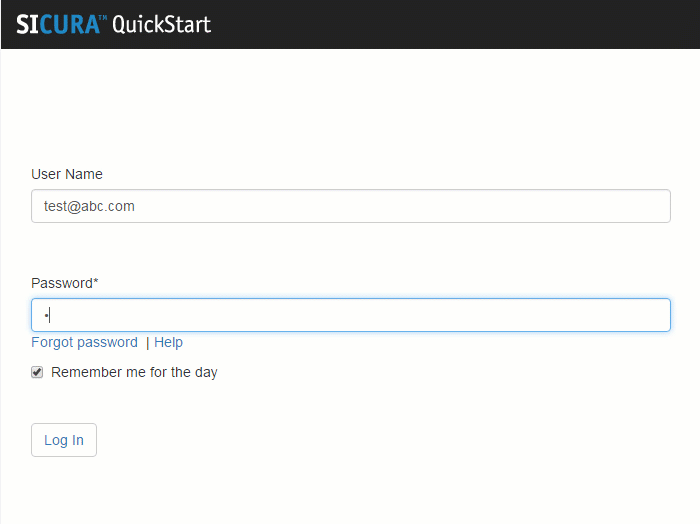
3. Select “Teach Albert” and upload your document. Close the “Success” pop up.
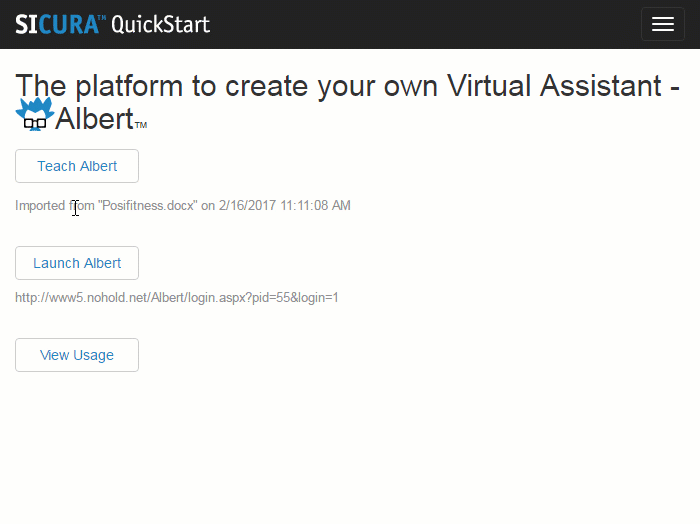
4. Click “Launch Albert” to ensure your knowledge was captured.
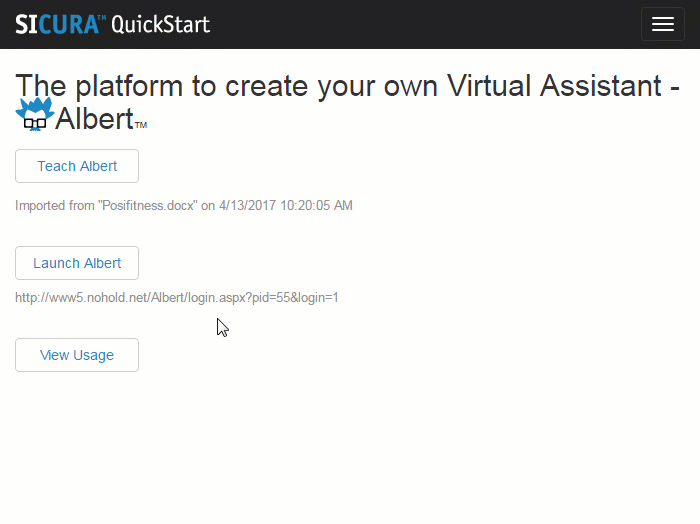
5. Copy the URL below “Launch Albert” and share it with end users.