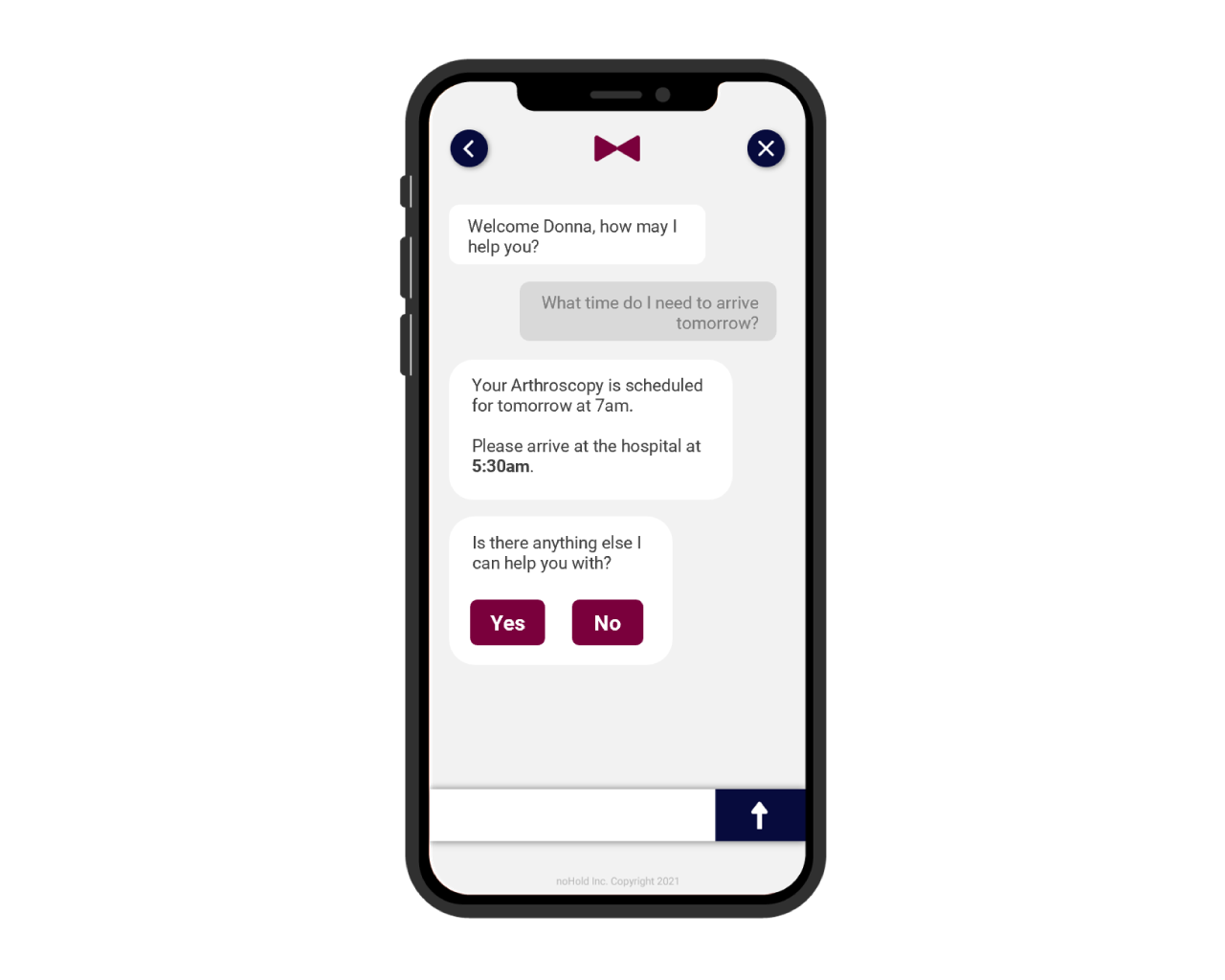“The surge in telehealth usage in the U.S. during the COVID-19 pandemic reached almost 50% of all specialist visits recently and impacted the entire country (1).” In response to the new need for automation we have created a HIPAA compliant Virtual Health Assistant (VHA). A VHA can answer patient questions and complete tasks automatically 24/7. APIs allow for integration with Electronic Healthcare Record (EHR) platforms, providing a personalized experience for patients. VHAs guide patients through processes to improve their experience, while alleviating staff from repetitive tasks.
AI-Guided Virtual Care Can…
- Help with chronic illness management, pre- and post-op care, etc.
- Refill prescriptions
- Check symptoms
- Book appointments
- Collect payments
- Register patients
- eSign documents
Multichannel Approach
Virtual Health Assistants can meet patients on their preferred channel. Login credentials allow patients to access important health information when and where it is convenient for them.
Website

App

EHR Platforms

Phone

Live Chat

Smart Speaker

Social Media


Contact Center

Benefits
- 24/7 Availability
- Boost NPS
- Reduce Support Cost
- Retain Patients
- Capture Behavior Metrics
- Quick Implementation
- Integrate with EHR Platforms
- HIPAA Compliant
Features
AI-based Natural Language Processor & Inference Engine
Multi-turn, context aware, conversational interface
Analytics
Capture systematically actionable customer behavior metrics
Application Programming Interface (API)
Integrates & connects with back-office systems
noHold Connect (NHC)
Connect to other Virtual Assistants
Multichannel
Can be launched via Phone system, Webchat, App, Smart Speaker, Social Media
Scalable
Handles millions of conversations per month
Multilingual
Live in 15 languages
Deployment
Available on both cloud and on premise
Compliant and Secure
SOC2 – Type 2
HIPAA
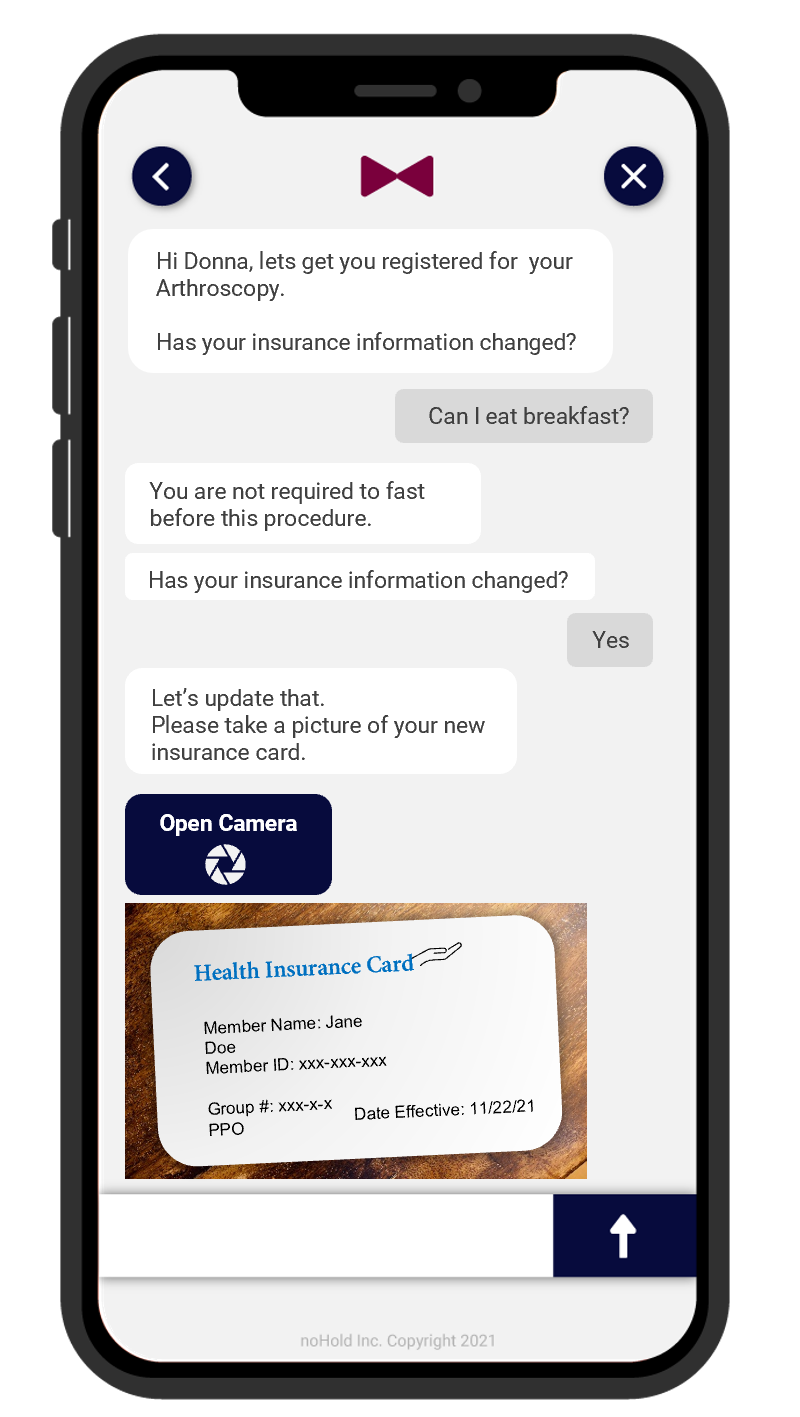
Integrate with EHR Platform
Personalize the experience
Upload Documents
Collect documents from end users
Book Appointments
Patients can schedule appointments
Context Aware
Interrupt any process with a question or concern and the Virtual Assistant will remember where you left off
eSign Documents
Patients users can sign documents
Capture Images
Access camera, so end users can take pictures
Make Payments
Collect payments from end users
Escalate to Live Chat
Connect to a live person in the same interface
Best Practices
- Customize with Company Branding
- Personalize the Experience
- Social Sharing
- Leverage QR Codes
- Embed Multimedia
- Leverage Existing Knowledge
- Use an Avatar
- Provide Escalation Options
- Ratings, Share Alerts, Promotions, etc.
Reference:(1)Defining the Virtual Care Market and Its Opportunities Gartner: By Analysts – Seth Feder, Sachin Dev, Lisa Unden-Farboud, Tom Eagle – Published 29 July 2020